Promo Video
Use code INTRO for 10% off, only this week!
Course Introduction
After my extremely popular Full Editing on Landscape Photography course that was released in 2020, it's time for an update!
This completely new course (2025 and onwards) is focused on Lightroom only. Over the years Lightroom has added so much functionality that lots of images can be processed with Lightroom only.
In this course, I teach you all the techniques I use to edit my photos in Lightroom. From basic editing to very complex masking, there is something for everyone. With lots of lectures, demonstrations and included RAW files, this is the ultimate course to level up your postprocessing skills in Lightroom.

Lightroom Classic
This course is designed for Lightroom Classic.
While some techniques work with other versions of Lightroom, It is recommended to use Lightroom Classic when following this course.

18 Included RAW files!
Get the absolute most out of Lightroom and your RAW file postprocessing with this course. With tons of examples, downloadable RAW files and from beginner to very advanced, this course has everything you need.

Advanced Masking
Making the right selections is can be challenging. In this course you'll learn how to make advanced selections with masks: Adding, subtracting and intersecting different masks to maximise the masking experience in Lightroom.

Dreamy Look
Lots of my photos have this 'dreamy look.' You might think you can only achieve this with Photoshop, but this is not the case. In this course you'll learn lots of techniques to add dreamy touches to your photos.
Example Curriculum
- Basic Editing - Editing a Simple Landscape (15:40)
- Masking Basic 1 - Mount Fuji Monk (14:42)
- Masking Basic 2 - Slovenian Morning (11:56)
- Masking Basic 3 - Kyrgyzstan Valley (15:18)
- Masking Basic 4 - Light Bleed Technique (3:28)
- Masking Advanced 1 - Mount Fuji Sunrise (17:26)
- Masking Advanced 2 - Sky & Land Masks (13:45)
- From Flat to Dramatic (12:15)
- Dramatic Mountain Portrait (7:05)
- Split Toning (6:05)
- Magic Forests 1 (10:52)
- Magic Forests 2 (13:01)
- Dreamy Flowers 1 (16:08)
- Dreamy Flowers 2 (11:39)
- HDR - Blue Hour Cityscape 1 (19:25)
- Panorama - Blue Hour Cityscape 2 (12:25)
- Milkyway (15:48)
- Removing Noise (17:41)
- Animal Portraits (28:54)
- Exporting & Sharpening (15:51)
Included Photos (& More) :
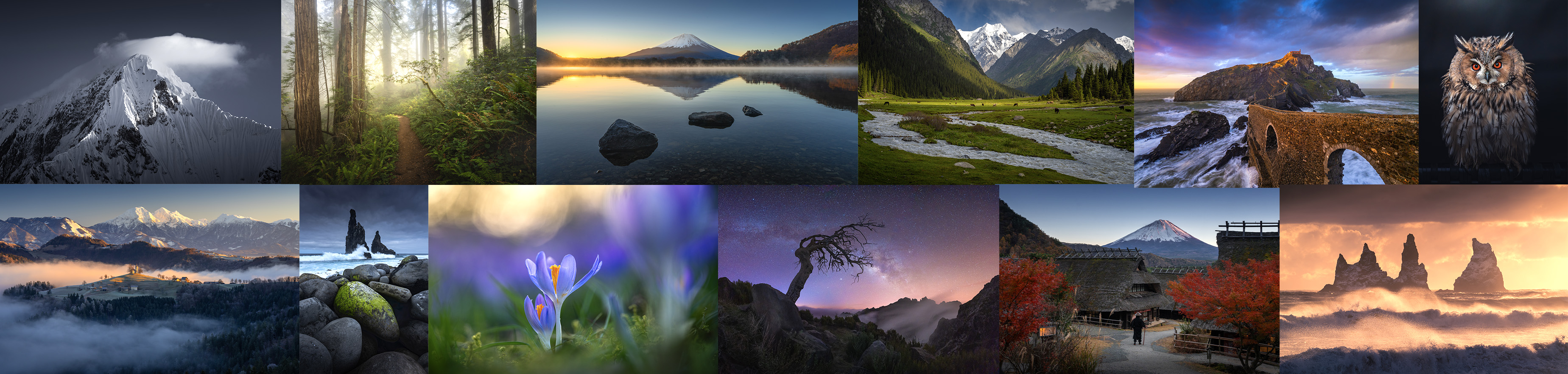

All RAW Files Included! No Secrets!
All 18 RAW files in this course are included so you can follow along with all the lectures to practise.
I teach you all of my techniques. I don't have any secrets and I am extremely open in my approach. I believe that everyone has their own vision and will come up with their own results with the techniques I am teaching.
Albert Dros
Your Instructor
Born in Amersfoort in 1985, Albert Dros has emerged as a distinguished photographer, celebrated for his fairytale- esque portrayal of landscapes and urban vistas. His work, characterised by a rich palette and striking contrasts, bears the hallmark of his unique aesthetic.
With his academic roots in design and a Masters in Multimedia & Entertainment Technology, Albert has cultivated a solid basis for his distinctive photographic style. His portfolio with its spectacular images spans the globe, yet it’s the images of the Netherlands that resonate deeply with him as he endeavours to encapsulate the soul of his beloved homeland with fervent dedication.
Albert’s artistic journey has garnered international acclaim, securing him accolades across the globe. His photographic masterpieces grace the pages of elite publications, including the esteemed National Geographic, Lonely Planet, Time, CNN and many more. Beyond the printed word, he has forged creative partnerships with iconic brands such as Sony, Adobe and Timberland.


Brands
Albert works with a lot of big brands worldwide. He is an official ambassador for brands like Sony, Skylum, BenQ and more.
Next to that Albert has worked with brands like National Geographic, Adobe, and CNN just to name a few.
Albert's work is also published on a worldwide scale both online and offline in various media. Whether knowing it or not, you've probably seen his images around somewhere.
Frequently Asked Questions
What level of experience is required for joining this course?
Very basic knowledge of Lightroom or similar software is recommended. While beginners are welcome, you do require some basic knowledge of software in general, copying files, handling files etc.
What's the difference between this course and the Lightroom part in your Full Editing Course on Landscape Photography?
This course is focused only on Lightroom, and uses all the newest techniques with all the new updates over the years.
My Full Editing Course on Landscape Photography includes Lightroom (older versions) and also covers many other techniques in Photoshop and Luminar
What software do I require to join this course?
Adobe Lightroom Classic (from the Creative Cloud Photography Plan).
Does it matter if I work on a Mac or PC?
I personally work with Mac so this course was recorded on a Mac. But you will have no issues with joining with a PC. The shortcuts are just slightly different (alt = option etc).
Does this course have subtitles?
Not at the moment, but we plan to add them in the near future. You are welcome to request them in your language.
Will this course be outdated in a while?
While software may be outdated, all the techniques used in this course will be timeless. I've been using them for years already. I will also update lectures from time to time based on software updates.
What quality are the videos?
It depends on the speed of your connection. You can set the quality up to 1080p.
Can I watch these courses while offline?
Courses are currently not downloadable. Please send me an email to [email protected] if you need any lecture for online use anyway.
Can I get a refund if I don't like the course?
While I really hope everyone enjoys this course, if you're not satisfied you can request a refund within 14 days.
How do I contact you directly?
Please send an email to [email protected]
